價格:免費
更新日期:2020-07-02
檔案大小:134.3 MB
目前版本:1.0.3
版本需求:系統需求:iOS 10.0 或以後版本。相容裝置:iPhone、iPad、iPod touch。
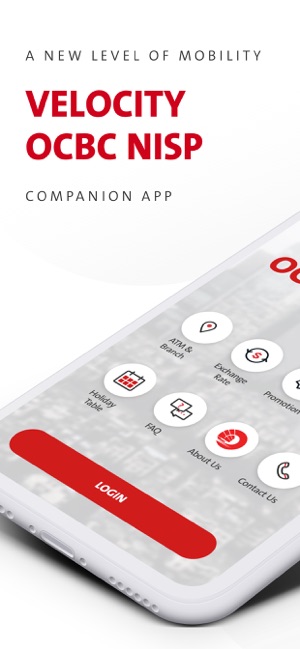
The companion mobile app to our business internet banking solution (Velocity@ocbcnisp), for a seamless and integrated business banking experience at your fingertips.
Velocity Mobile is designed to:

1.Keep you on top of your transactions – Track your transactions in real-time through Task List, as well as your account balance and statement.
2.Take mobility to a new level - Authorize transactions on the go with the new Software Token or your existing Hardware Token.
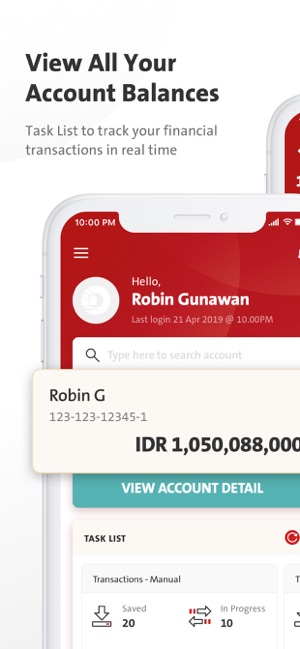
3.Give you greater flexibility – Buy and sell foreign currencies against Rupiah via Online FX with competitive rates.
4.Forgot your password? – Fuss-free password recovery with a few taps through app.

How to initiate activation:
1.Download Velocity Mobile app.
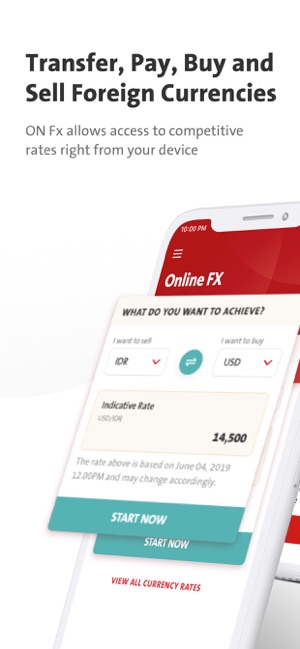
2.Login using the same credentials Organization ID, User ID, and Password that you use to login to your Velocity@ocbcnisp account.
3.Input the 6-digit verification number (OTP) that will be sent to your registered phone number via text message (SMS).
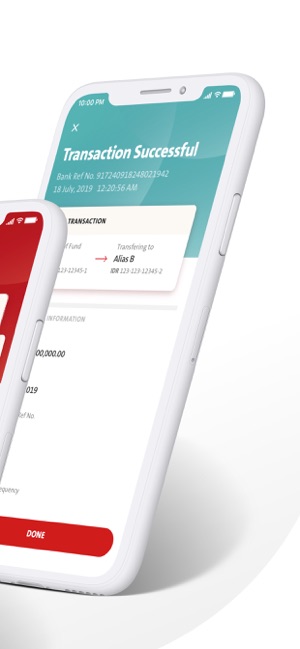
4.You can start using Velocity Mobile.
Notice:
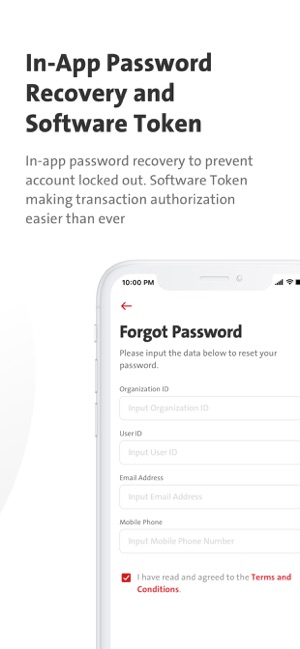
1.This app requires Velocity@ocbcnisp user access (Organization ID, User ID, Password, Phone Number).
2.To use Software Token, please contact the Bank.

3.Minimum specifications version is 10.14.4.
4.For further information, contact us via email at clientservices@ocbcnisp.com or Call OCBC NISP 1500-999 / +62-21-26506300 (from overseas) and choose “Business Banking Customer”.
支援平台:iPhone, iPad
